- File
- Edit
-
View
-
Background Color
Set the background color for your label design.
-
Display Settings
-
Ruler
-
Grid
-
-
Sidebar textbox
-
Show bleed and safe zone
-
Object snapping
-
Spell check
-
Mouse-Over Highlights
-
Mouse-Over Font Preview
-
Color schemes
-
Rotate Label View
-
Turn label canvas 90 degrees to design in landscape orientation
-
Rotate Canvas
-
Rotate the canvas 90° clockwise
-
-
Tools
-
Mail Merge
Upload a data file to automatically insert text or barcode names into your labels such as name tags or mailing labels.
-
Barcode Generator
Choose from 9 different barcode types to insert into your label design.
-
QR Code Generator
Encode up to 7 different QR Code content types to insert into your label design.
-
Nutrition Label Generator
Create a new nutrition label or load a saved one to insert into your label design.
-
- Help
-
Add to Approval Queue
-
Remove from Approval Queue
-
Edit Text Fields
-
Edit Color Schemes
-
-
Revise Dated Designs
-
Account Settings
-
Change Password
-
This is a free trial of Maestro Label Designer. To access full features, sign in to your account or create one!
-
Sign Out
-
Print at Your Home or Office
View your design as a PDF file and print it from your home or office computer.
-
Page Setup
-
Let Us Print for You
Get your design professionally printed. Select the quantity and material and we'll review and print your labels.
Select Format
Sheets
Rolls
-
Product No Longer Available
We no longer offer this particular product for printing. However, you may choose another product to print this design.
-
Purchase Blank Labels
Shop this label product online so you can print the design yourself.
Purchase Blank Labels
-
Saved Designs
Recently Deleted
-
My Orders
-
Blank Templates
FiltersResetFormatSize ()Please enter a valid width.Please enter a valid height.Shape
-
Pre-Designed Templates
Need Help?
Get started designing your labels


rolls, or stickers
Make it yours with Pre-Designed Templates




Browse [category] in: [Category Name]
-
Edit
-
Rename Current Folder
-
Delete Current Folder
-
Rename Current Folder
-
Delete Current Folder


WELCOME TO Maestro Label Designer
Creating the perfect label has never been easier. Enjoy all the tools and features included in the label design process, then print your labels or order them printed!

QUICK START
Text
Add text box
Shapes
Insert shape objects
Images
Upload graphics or browse clipart
Multi Design
Set up multiple designs per sheet
WELCOME TO Maestro Label Designer
Use the tools on the left to make changes to your label.
When you're done, click the orange "Submit Changes" button above your design. This will save your changes, update your shopping cart, and allow you to continue with the checkout process.
WELCOME TO Maestro Label Designer
Use the tools on the left to make changes to your label.
When you're done, click the orange "Submit Changes" button above your design. This will save your changes and update the artwork for the order in progress.
-
Text Properties
Font FamilyFont SizeFont StyleBIULetter SpacingLine HeightAlignInsert Text Symbol®
Font ColorOutlineStroke ColorWidthStroke Width
Text OrientationStart: 0% End: 100% -
Object Properties
Fill ColorStroke ColorStroke WidthStroke WidthLine DashPointsPoint DepthCorner RadiusCorner RadiusOpacity%
BrightnessContrastSaturationDelete Selected Objects
-
Mail Merge Options
Add Data FieldsSwitch ListDisable Mail Merge
-
-
B
-
I
-
U
-
-
Position
-
Left
-
Center
-
Right
-
Center Middle
-
Top
-
Middle
-
Bottom
-
-
Rotate
-
Free Rotate
-
Grab the green dot above an object to rotate it freely.
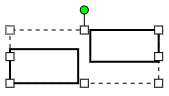
-
-
Rotate 180°
-
Rotate 90° CW
-
Rotate 90° CCW
-
Flip Horizontal
-
Flip Vertical
-
-
- Object Properties
-
Corner Radius
-
Opacity
-
Brightness
-
Contrast
-
Saturation
-
-
Line Dash
-
Star Points
-
Star Point Depth
